Business tools are at the pinnacle of today’s business world. For many businesses, Microsoft 365 provides them with the tools they need, the infrastructure to organize it in, and a multitude of applications to power and optimize it all. But how can you make sure to keep a healthy Microsoft 365 work environment?
Find out what to look for in your Information Architecture, the tools your business is using, and what you’re doing for user adoption to shape them to your company? With so many solutions available to your organization, it’s easy to be overwhelmed. If you feel like things are spiraling out of control, that’s most likely because one or more of the three subjects below need some polishing.
Information Architecture and its impact in a healthy Microsoft 365 work environment
If things seem convoluted in your organization’s Microsoft 365 environment, it might be time to look into or revisit your information architecture.
Information Architecture is a crucial element that might be overlooked or overly simplified, especially if your organization has made a move from traditional on-premises Microsoft 365 to the cloud version. When Microsoft created the ‘modern’ version of its offerings, they completely changed the way information is structured. One of the significant benefits of the change was much faster load times across your organization.
A common mistake is to try and replicate the former, hierarchical structure, in the new, flat structure with connectors called ‘Hub Sites.’ Your company should lean into the new structure rather than shy away from it in favor of old ways.
Another important reason to pay close attention to your information architecture is everyone’s favorite topic: file exploration. We’ve all dealt with losing a few hairs looking for a file from a project. We’re encouraged to use the tools available to us, but poorly structured environments can leave things worse off than everyone storing their files and information on their desktop.
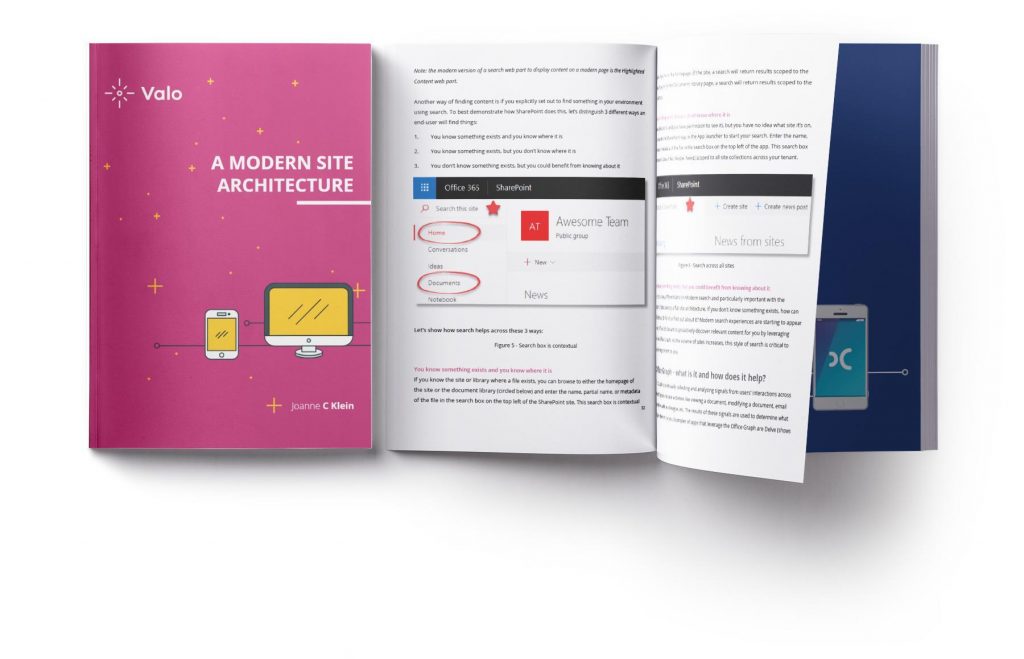
Having strong information architecture is crucial to the wellbeing of your company’s M365 environment, make sure your IT department is on top of it. If they need a little help, our incredible technology, Valo, partner teamed up with information architecture guru and Microsoft MVP, Joanne C Klein, for an easy to follow eBook all about the topic.
The right tools for YOUR business
While many businesses share several similarities in the way they operate, but there are just as many differences. Naturally, you need to know what solutions you already have in place and how your organization benefits. Microsoft 365 is full of applications that can help.
When it comes to communication, look at how your company is leveraging SharePoint, Microsoft Teams, and Yammer. It would be best if you were using two of the three, at a minimum.
Also, for business process automation, you can look to Microsoft’s Power Platform. It’s full of applications that can get rid of tedious and time-consuming tasks, giving your employees more time to focus on what matters.
External Tools for a healthy Microsoft 365 work environment
While Microsoft 365 can take you far, the cost to customize, missing functionality, and the resources you have available to manage it all can make external business applications are a crucial part of your business’ success.
For internal communications, you can look to solutions like Valo to provide a ready-to-go intranet, extranet, Teams management solution, and an innovative and interactive way to gather information, company-wide.
Solutions like FireStart, on the other hand, deliver professional process planning, intelligent workflow automation, and detailed process analytics to the Business Process Automation side of your business. These solutions can help clear your company of many repetitive tasks, and become more efficient in your future planning and process.
Tools like the ones mentioned above will help get you the results you’re looking for – now. If your company only wants to invest in a small team internally to develop your business processes and internal communications, business solutions like these have been even more valuable.
Nothing Matters if Users Don’t Adopt
At the end of the day, it all comes down to how you deploy these new tools and processes to the entire organization. You’ll need to check with your users and see how they respond. A great way to go about this is to create test groups to help you build these out and also build the right documentation that will resonate with your users, making adoption of new technology and processes easier on everyone.
At Mindlab, we understand that there are many moving parts and ways to configure the way you operate. We’re ready to help with your managed IT services, the right technologies for your business, or Microsoft 365 training. Mindlab is the right idea for your business.


